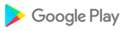Education tool-oriented app (in the line of SolidWorks).
Education tool-oriented app (in the line of SolidWorks).
Education tool-oriented app (in the line of SolidWorks).
Education tool-oriented app (in the line of SolidWorks).
Education tool-oriented app (in the line of SolidWorks).
Education tool-oriented app (in the line of SolidWorks).
Free App that will help you understand the 3D engineering programs (CAD). New dynamic help in planes menu.
Free App that will help you understand the 3D engineering programs (CAD). New 3D Model Viewer for .obj and .stl files.
Free App that will help you understand the 3D engineering programs (CAD). New 3D Model Viewer for .obj and .stl files.
Copying entire Sketches. Sketch offset on Surface. STL files bug fixed.
Free App that will help you understand the 3D engineering programs (CAD). New 3D Model Viewer for .obj and .stl files.
Copying entire Sketches. Sketch offset on Surface. STL files bug fixed.
Free App that will help you understand the 3D engineering programs (CAD). New 3D Model Viewer for .obj and .stl files.
Copying entire Sketches. Sketch offset on Surface. New example of basic algorithm for non planar surfaces detection.
Free App that will help you understand the 3D engineering programs (CAD). New 3D Model Viewer for .obj and .stl files.
Copying entire Sketches. Sketch offset on Surface. New example of basic algorithm for non planar surfaces detection.
Free App that will help you understand the 3D engineering programs (CAD). New 3D Model Viewer for .obj and .stl files.
Copying entire Sketches. Sketch offset on Surface. New example of basic algorithm for non planar surfaces detection.
Free App that will help you understand the 3D engineering programs (CAD). New 3D Model Viewer for .obj and .stl files.
Copying entire Sketches. Sketch offset on Surface. New example of basic algorithm for non planar surfaces detection.
Free App that will help you understand the 3D engineering programs (CAD). New 3D Model Viewer for .obj and .stl files.
Copying entire Sketches. Sketch offset on Surface. New example of basic algorithm for non planar surfaces detection.
Free App that will help you understand the 3D engineering programs (CAD). New 3D Model Viewer for .obj and .stl files.
Copying entire Sketches. Sketch offset on Surface. New example of basic algorithm for non planar surfaces detection.
Free App that will help you understand the 3D engineering programs (CAD). New 3D Model Viewer for .obj and .stl files.
Copying entire Sketches. Sketch offset on Surface.
Free App that will help you understand the 3D engineering programs (CAD). New 3D Model Viewer for .obj and .stl files.
Copying entire Sketches. Sketch offset on Surface.
Free App that will help you understand the 3D engineering programs (CAD). New 3D Model Viewer for .obj and .stl files. New powerful option to create sketch mirrors .
Free App that will help you understand the 3D engineering programs (CAD). New 3D Model Viewer for .obj and .stl files. Add Color Picker in 3D Viewer. Edit mode bug fixed.
Free App that will help you understand the 3D engineering programs (CAD). New 3D Model Viewer for .obj and .stl files. Add Color Picker in 3D Viewer.
Free App that will help you understand the 3D engineering programs (CAD). New 3D Model Viewer for .obj and .stl files. Touch screen bug fixed. Add Color Picker in 3D Viewer.
Free application that will help you understand the 3D engineering programs (CAD). New 3D Model Viewer for .obj and .stl files.
New 3D Model Viewer for .obj and .stl files. Animated Collada 3D models (.dae) will be available soon.
Added two new types of figures in the Shapes Toolbar. Now Rotating Sketch Shapes it's possible . Bug fixes.
Added two new types of figures in the Shapes Toolbar. Now Rotating Sketch Shapes it's possible . Bug fixes.
Added two new types of figures in the Shapes Toolbar. Now Rotating Sketch Shapes it's possible .
Added two new types of figures in the Shapes Toolbar. Now Rotating Sketch Shapes it's possible .
New toolbar to create shapes. Bug fixed.
New toolbar to create shapes. Bug fixed.
Added two new options within the arcs Sketching Tool. Bug fixed.
Added two new options within the arcs Sketching Tool. Bug fixed.
Menu AXIS is available for cylinders and gears in menus MIRROR and CUT.
Now menu AXIS is available in menu MIRROR option CIRCULAR pattern.
Added a new example of Ray Tracing. (Top Secret menu option two). Colors bug fixed.
Added a new example of Ray Tracing. (Top Secret menu option two).
Added a new example of Ray Tracing. (Top Secret menu option two).
Improved cutting algorithm. Bug fixed.
New option to select a view orientation with Normal To a plane or face in menu Views.
Bug fixed.
New option to select a view orientation with Normal To a plane or face in menu Views.
Texture bug fixed.
New option to select a view orientation with Normal To a plane or face in menu Views.
STL bug fixed.
New option to select a view orientation with Normal To a plane or face in menu Views.
STL bug fixed.
New option to select a view orientation with Normal To a plane or face in menu Views.
STL bug fixed.
New option to select a view orientation with Normal To a plane or face in menu Views.
Easy3D SECRETS: Ray Tracing, Delaunay Triangulation and Face detection . (TOP SECRET menu options 1, 2 and 3)
Easy3D SECRETS: Ray Tracing, Delaunay Triangulation and Face detection . (TOP SECRET menu options 1, 2 and 3)
Easy3D SECRETS: Ray Tracing, Delaunay Triangulation and Face detection . (TOP SECRET menu options 1, 2 and 3)
Easy3D SECRETS: Ray Tracing, Delaunay Triangulation and Face detection . (TOP SECRET menu options 1, 2 and 3)
Easy3D SECRETS: Ray Tracing and Delaunay Triangulation (Basic Examples -> 3DShapes -> Easy3D SECRETS options 1 and 2.)
Easy3D SECRETS: Ray Tracing and Delaunay Triangulation (Basic Examples -> 3DShapes -> Easy3D SECRETS options 1 and 2.)
API 26 compilation (Android 8).
Bug permissions fixed.
New Icon with Texture Options .
New Icon with Texture Options .
New orthographic projection example .
New orthographic projection example .
New orthographic projection example .
New Circular Pattern PropertyManager.
New Plane PropertyManager.
New Plane PropertyManager.
New Plane PropertyManager.
New Plane PropertyManager.
This update includes several bug fixes.
This update includes several bug fixes.
This update includes several bug fixes.
This update includes several bug fixes.
This update includes several bug fixes.
This update includes several bug fixes.
Reference Axis. Select a cylindrical or conical face.(Hexagonal and cuboids prisms are valid options).
Reference Axis. Select a cylindrical or conical face.(Hexagonal and cuboids prisms are valid options).
Move the entire sketch on the top, front and right plane ( reference axis).
New Sweep end faces (if guide curve be open).
New Sweep end faces (if guide curve be open).
Bug fixes in mirror feature.New sketch contour closure function. (Unnecessary tap on the closing point).
New sketch contour closure function. (Unnecessary tap on the closing point).
"Save as PNG file in Android Gallery ."